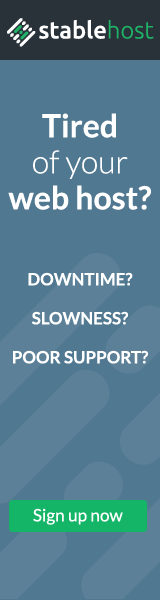File sharing is one way how we share data with others through the network. File sharing is very important in everyday life, such as in the office, at school, in cafes, or elsewhere. profit sharing files is that we can save time in a job, we do not need to leave the room where we have only to take the file in another room.
below are the steps to share files on windows 7:
For example we want to share files that are stored in a folder
1. right click folder, after that select shared with.
2. in the picture there are several options for sharing files, the option is intended to regulate access rights.
=>homegroup (read)==> other can only read this file, they can not edt or delete file.
=>homegroup (read/write)==> other can read and write a file, they can edit or delete file.
=>spesific people ==> in this feature you can manage person can access your file. if you want all person can access your file you can add everyone user, like picture below.
Categories:
Setting Windows 7