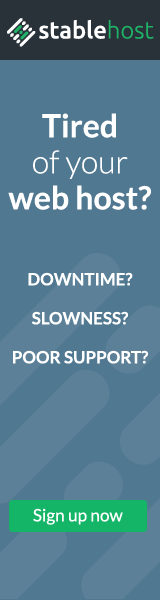Now many website are built using a javascript programming language as a client-side, because javascript have good performance and support full animation. sometimes we can not access a website with full, or event a website that does not work in browser, because in that browser javascript is disable. at this time i will share how to enable javascript in mozilla firefox browser.
1. Click tools in mozilla firefox menu.
2. Click option
3. Click menu content, and check enable javascript.
4. Click Ok.
Categories:
programming javascrpt