if you use windows operating system, you can increase the speed of your Internet access by changing settings on gpedit service. Basically the windows operating system takes 20% share of our bandwidth for their own interests, such as for the interests of online microsoft update. But we can take a share of it back, here are the steps to improve the speed of your Internet access.
1. Go to run window and type "gpedit.msc",
2. After that search policey local computer -> Administrative Templates.
3. Select the network and then select QoS Packet Scheduler
4. Select Limit Reservable bandwidth
5. And then the click Limit Reservable bandwidth 2 times and select enable, and the Bandwidth Limit% input rate 0 (None).
6. Close gpedit and restart your computer
Posted by faisal
Thanks for reading about Setting Gpedit to increase your speed internet access
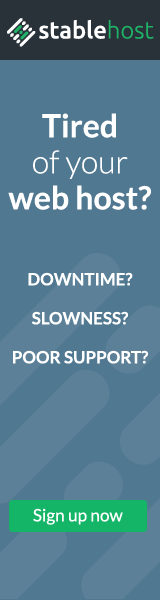


+ comments + 4 comments
Itu untuk semua WIndows?
untuk windows xp yang home basic, ga bisa. saya coba di windows 7 bisa.
di windows vista bisa nggak...????
udah saya coba gak bisa masuk ke gpedit.msc nya itu......
tolong bantuannya....
di windows vista bisa nggak...????
udah saya coba gak bisa masuk ke gpedit.msc nya itu......
tolong bantuannya....